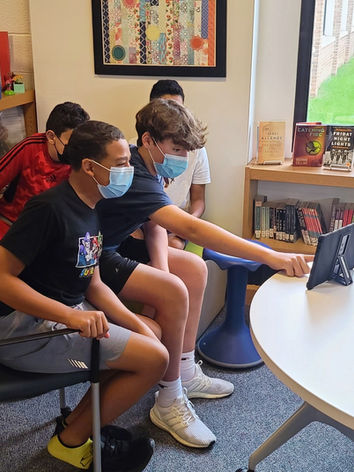top of page
Collaboration
In my role as Digitial Literacy Specialist, I help teachers and students troubleshoot issues with school devices and if I can not come up with a solution to get them up and working, I assist in reaching out to Oakland Schools Technology Department.
I also collaborate with staff on lessons, the meaningful inclusion of educational technology tools, and tutorials on how to use different technology.
Tutorial Videos
CANVAS STUDENT ANNOTATIONS TOOL TUTORIAL
CANVAS END OF YEAR CLEAN UP TUTORIAL
SCREENCASTIFY TUTORIAL
Lesson Collaboration
DATABASES & PLAGIARISM
This video presentation was created for all students to watch after we shifted to fully remote learning in 2020.
ELA MLA OVERVIEW VIDEO
I collaborated with the Language Arts department on a research project for their students. When it came down to researching, the teachers requested a lesson that went over the Michigan eLibrary Databases and how to use them. Since all 8 teachers were at the same point and it would take me a week and a half to push in and present the lesson individually to students, I created the video below and the graphic for them to display the chosen links on their Canvas pages.
DATABASES, KEYWORDS, AND PLAGIARISM PRESENTATION
While our students were working in a hybrid model of instruction, present for face-to-face instruction for half the day and remote the other half of the day, I worked with the Language Arts department and created this presentation for them to use with their students as I was unable to push in an run the presentation because all classes were at the same lesson on the same day.
Showcasing Educational Technology Tools
iCENTER ORIENTATION WITH FLIPHUNT
To introduce students to the iCenter, where to find things, and procedures, I partner with Social Studies and Science teachers. I create a schedule for classes to come in for a presentation. The students watch a short introduction video, I answer any questions, and then they participate in a Flipgrid Fliphunt. This allows me to model for staff how Flipgrid can be incorporated into lessons. I then follow up after presentations with them to brainstorm ways they can incorporate Flipgrid into their classes.

READING APPRECIATION PROGRAM (RAP) KICKOFF
To familiarize students with the books available to them on the RAP booklist for the year, students came to the iCenter with their Language Arts teachers and watched a short video introducing RAP and the books. They then participated in a Goosechase Scavenger Hunt to take a closer look at the books and further familiarize themselves with the iCenter. Language Arts teachers were able to see how Goosechase could be used within a classroom setting and discussed potential ways to incorporate it into their classrooms during their next PLC meeting.
 |  |
|---|---|
 |  |
 |  |
 |  |
 |
STAFF WELCOME BACK GOOSECHASE
To introduce staff to Goosechase and welcome them back to school with some "health" competition, I created an interdisciplinary Goosechase for them to participate in. This showcased ways that all subjects could utilize Goosechase. The winning staff members received Amazon gift cards as prizes. We then had a short debrief on the activity during the next staff meeting.




NEPRIS ASSIGNMENT
As a member of the district's Career Readiness Team, I work to help implement the use of Nepris within the middle school. Nepris is a platform that brings real-world learning to students through the use of live and prerecorded chats with professionals from across the country on a variety of topics. One of the ways that we have incorporated this platform is to provide students with asynchronous assignments through Science and Language Arts classes. Along with creating and providing the assignments to these departments for use with their students, I have used Kami through Canvas to complete a portable document format (pdf) file. Teachers were then able to continue use of their tool within their classes after seeing how to implement it.

Nepris Canvas

Nepris Kami_edited

Nepris Canvas
1/2
Some Feedback From Staff

bottom of page